I decided it was about time I installed the free Developer Edition of ColdFusion 8 on my home PC.
Go to the Adobe ColdFusion 8 homepage and click the Download Free Trial link.
You then have to register or sign in to get to the Download page. There are two versions; the Developer edition or the 30-day Trial edition. Each version is available in English or Japanese for 8 different operating systems.
So far, so straightforward. I downloaded the English Developer edition for Windows.
Once downloaded, I double-clicked the .exe file to install. Which then coughs up this screen.
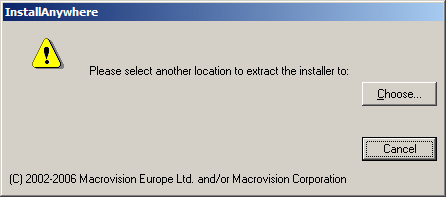
Choosing a different location doesn’t help. So I checked the System Requirements; yep, everything ok, plenty of free diskspace etc.
It seems somehow the download file gets corrupted. This has been a known problem since 2004. That forum discussion has many suggestions for how to fix it, none of which seem conclusive. Some of them suggest checking the checksum.
The Adobe site gives the filesize in bytes of each download. The file I downloaded was of the correct size. Adobe also supply the MD5 Checksums for each of the downloads. That’s very useful, if you know what to do with that information. I believe Unix has a built-in function to do Checksum validation. Nothing similar on Windows that I’m aware of. There is commercial software that will do checksums, but I wasn’t wanting to go down that route for obvious reasons.
Instead I found the ‘experimental’ Firefox add-on MD5 Hasher. This will display the MD2, MD5, SHA1, SHA256, SHA384 or SHA512 checksum for any file in the Firefox downloads window.
And unsurprisingly, the file I’d downloaded from Adobe didn’t match the checksum, i.e. implying the download was corrupt. So I downloaded it again, this time using the FlashGot download manager. However the MD5 Hasher plugin only works with files downloaded as a normal Firefox download, not with a download manager it seems.
At that stage, I could have just tried installing that file; in fact it seemed to work, but I chose to cancel installation because I wanted to check that the MD5 checksum validation was working correctly. So I downloaded the file again (3rd time lucky).
So now I had three copies of the same file. Each one of the same byte size. This time the third download’s MD5 checksum validated correctly, and I was able to continue with the installation successfully.
So in short, if you encounter the “Please select another location” problem when trying to do an install of ColdFusion server:
- Download the file again
- Use the MD5 Hasher plugin to do checksum validation until you get a download that works
- And possibly use a download manager like FlashGot to ensure happy downloading!





Leave a comment